KeeneticOS 4
From the very beginning, KeeneticOS has been designed to solve real user challenges, providing reliable, fast, and secure Internet connections for all.
Updated web interface
The web interface now has a modern look with options for light and dark themes. Everything is simpler and more convenient, and the new platform ensures top-notch security.
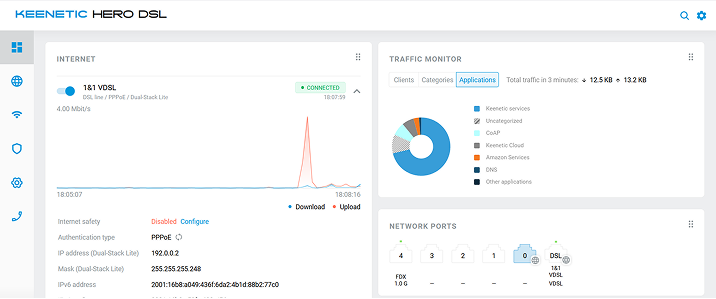
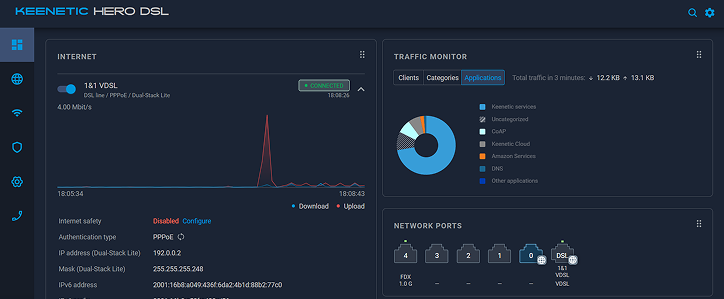
New main features of KeeneticOS.

You can now create up to 7 independent Wi-Fi networks (SSIDs) on each frequency band to meet any network requirements.

A new feature disconnects Wi-Fi devices with poor signal strength to improve network speed and stability.

The new ZeroTier client allows secure connections to your home network from anywhere in the world.

The limit for IP aliases has been increased to 250, enabling advanced setups with multiple internet connections.

You can now specify a base connection for WireGuard VPN tunnels to manage traffic more precisely.
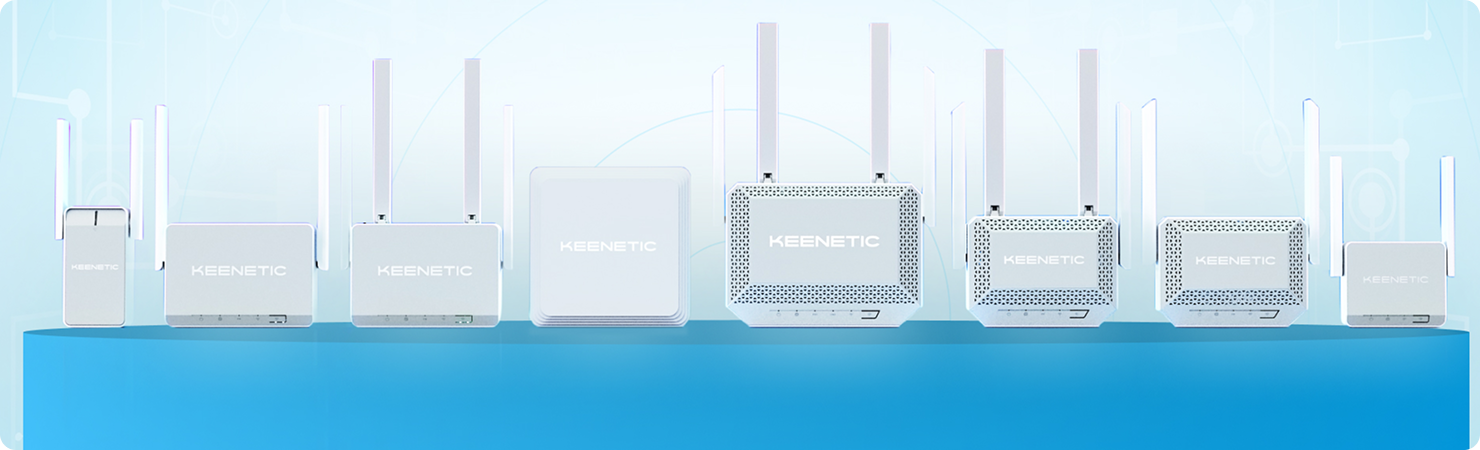
IPv6 is the latest internet technology for a seamless, future-proof online experience. We have enhanced its support by enabling traffic classification through the Application Traffic Analyzer and introducing host traffic accounting, ensuring precise tracking of data flow for your home devices.
The multiple subnets feature for IPsec VPN in KeeneticOS gives users greater control and flexibility over their VPN connections. Perfect for complex network setups, it ensures different subnets stay securely connected, making VPN management easier than ever.







