Universal Extender Mode Options
Every Keenetic can be more than just a router
Every Keenetic can be more than just a router
Using our friendly Web interface, or on some models a simple switch, any Keenetic can easily flip between its two operating modes. Your Keenetic can be the main router for your home or small office network, or the same device can be used to extend an existing network, including connecting many non-Wi-Fi devices. Importantly, Keenetic routers, thanks to their specially designed 5dB high precision external antennas, provide significantly better signal quality and coverage than compact repeaters with built-in antennas.
In Router Mode, your Keenetic provides a highly capable gateway to the Internet for your whole home network, including Ethernet-enabled non-Wi-Fi devices, and network printers.
In Extender Mode, you can choose from these operating scenarios:
Keenetic Mesh Wi-Fi System
Any Keenetic device can become part of a centrally-managed Keenetic Mesh Wi-Fi System, offering wired and wireless connections simultaneously. Our friendly operating system helps to quickly connect wirelessly with 802.11k/r/v Wi-Fi, while also providing Ethernet ports to connect devices which lack Wi-Fi or which deliver better speeds over cable. Our offering of state-of-the-art Wi-Fi means that users can benefit from the full Keenetic experience across the whole Mesh System, with seamless fast transition and efficient use of available channels.
Wi-Fi Repeater/Access Point
Working with a non-Keenetic main router, any Keenetic can act as a Wi-Fi Repeater, and with a connection to the main router via Ethernet cable it can also be an advanced Access Point. Its Ethernet connectivity can be used with any compatible home or office device, and it supports VLANs and has its own remote control function.
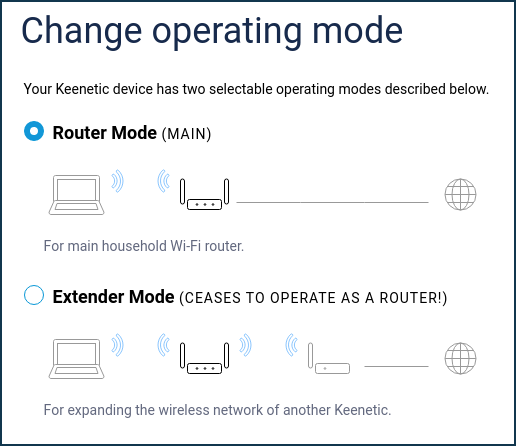
Read more:
System operating modes
Connecting an Extender to a Mesh Wi-Fi System
Mesh Wi-Fi System