VPN When You Need It
With the choice of PPTP client/server, OpenVPN, IPSec, L2TP over IPsec all your VPN needs are met
With the choice of PPTP client/server, OpenVPN, IPSec, L2TP over IPsec all your VPN needs are met
Your home network can be connected via VPN to a public VPN service, office or other Keenetic's network with all Internet access types.
In terms of compatibility, you can connect via PPTP, OpenVPN, L2TP/IPsec from any Keenetic router. It is especially useful to have a universal VPN client if there is no global IP address on one side when connecting networks.
In addition to the VPN client, all Keenetic devices have the same VPN servers built-in, (PPTP, OpenVPN, L2TP/IPsec).
If you don't know what type of VPN to choose, keep in mind that in many Keenetic models data transfer over IPSec (including L2TP over IPsec) is hardware-accelerated, and the security of your IP-telephony or video surveillance streams is assured.
If your provider gives you a global IP address, we recommend you pay attention to the choice between IPSec (Xauth PSK) and L2TP over IPSec. Their strength is that they provide absolutely secure access to the home network from a smartphone, tablet or computer with minimal configuration: Android, iOS and Windows have convenient built-in clients for both types of VPN. If you worry that your data can be intercepted, any Keenetic device can channel your mobile device Internet traffic securely through your home network, just as if you were set at home.
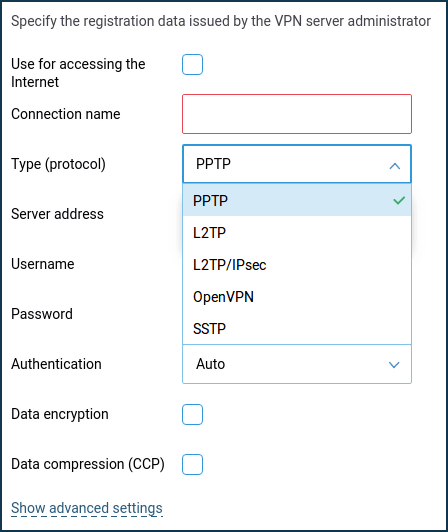
Read more:
VPN connection options
SSTP VPN server and client
OpenVPN server and client
PPTP VPN server and client
L2TP/IPSec VPN server and client
IPSec VPN site-to-site
IPSec VPN server (Virtual IP)